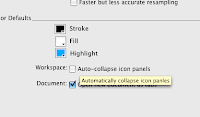This is just a test of a couple new recipes I have at If This, Then That. I really enjoy this site although I’m sure I’m not using it to its full potential. That being said, I had created a recipe that would send me a text message any time someone in my area made a “for sale” post concerning Concept2 rowing machines. After a year, I was notified of one in my price range and I bought it 2 hours after it was posted. IFTTT has saved me money!
While the rower I bought is an older model (Model B, last made in 1993), it’s in fine condition and I paid less than half of its true value. These rowers really hold up over the years if properly maintained. Another reason I wanted a Concept2, is their customer service and because they can be retrofitted with new parts. I ordered a few parts for mine (new handle, new foot boards, new seat rollers) and with that added cost, I’m still sitting lower than my rower’s true value. Fun times ahead!